Entities
Access the database
This is an FAQ regarding the structure of the CSSF’s website and the search possibilities it offers.
By accessing the public website cssf.lu, you may define your user profile, namely:
![]()
By selecting your profile, information, headlines and e-services (available in the toolbox) will be directly filtered according to your interests.
Please choose your profile by clicking on one of the tabs Professionals/Markets/Consumers in the top menu.
The website’s content pages are composed of two parts: a central part and a navigation part on the left side.

You can access the search page for regulatory documents in the following ways:
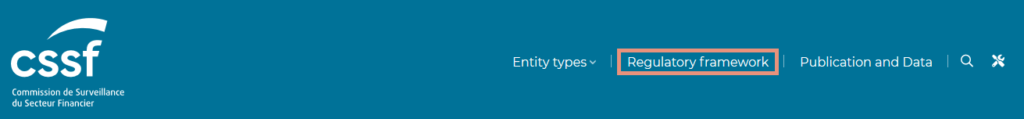
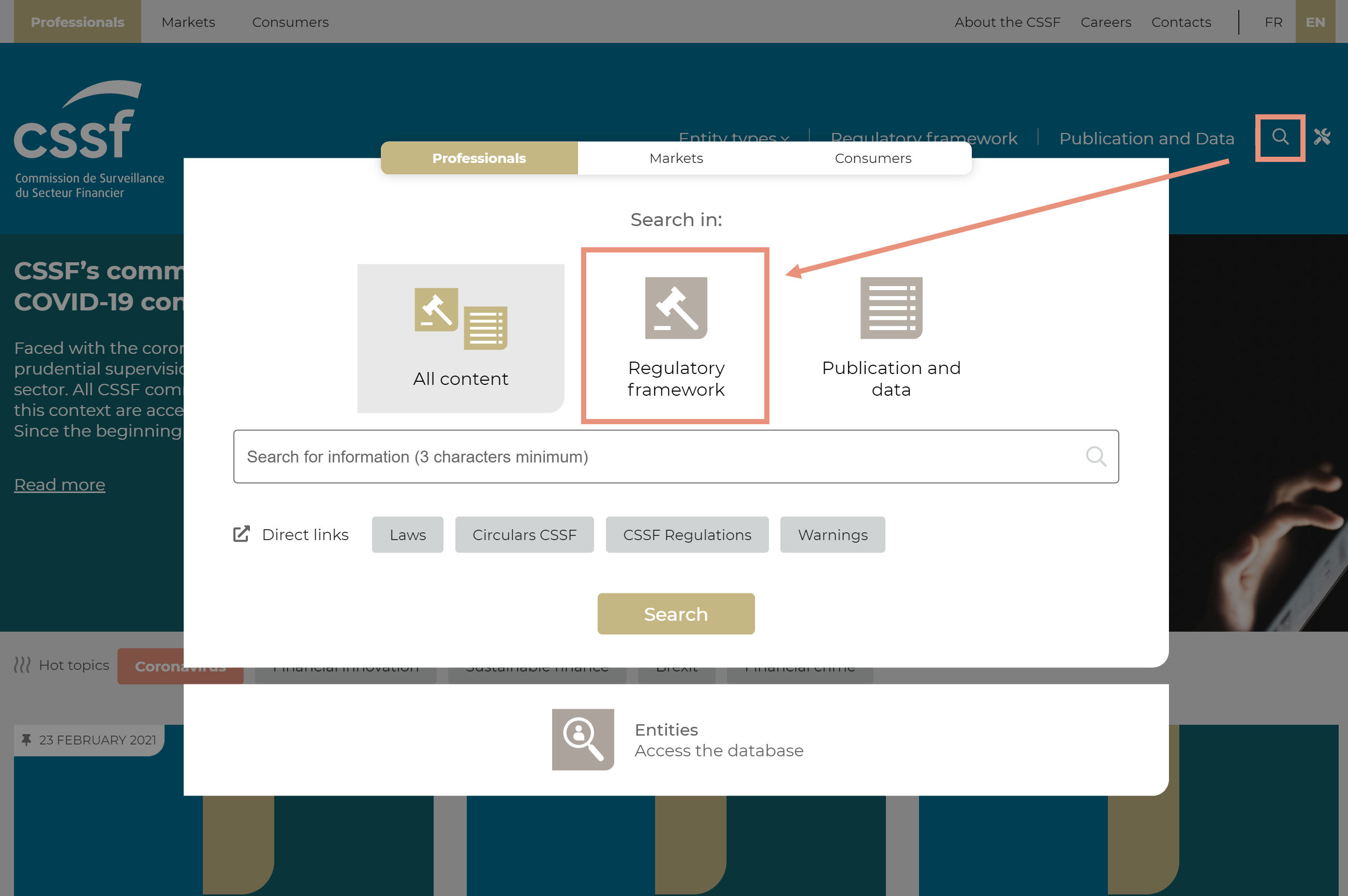
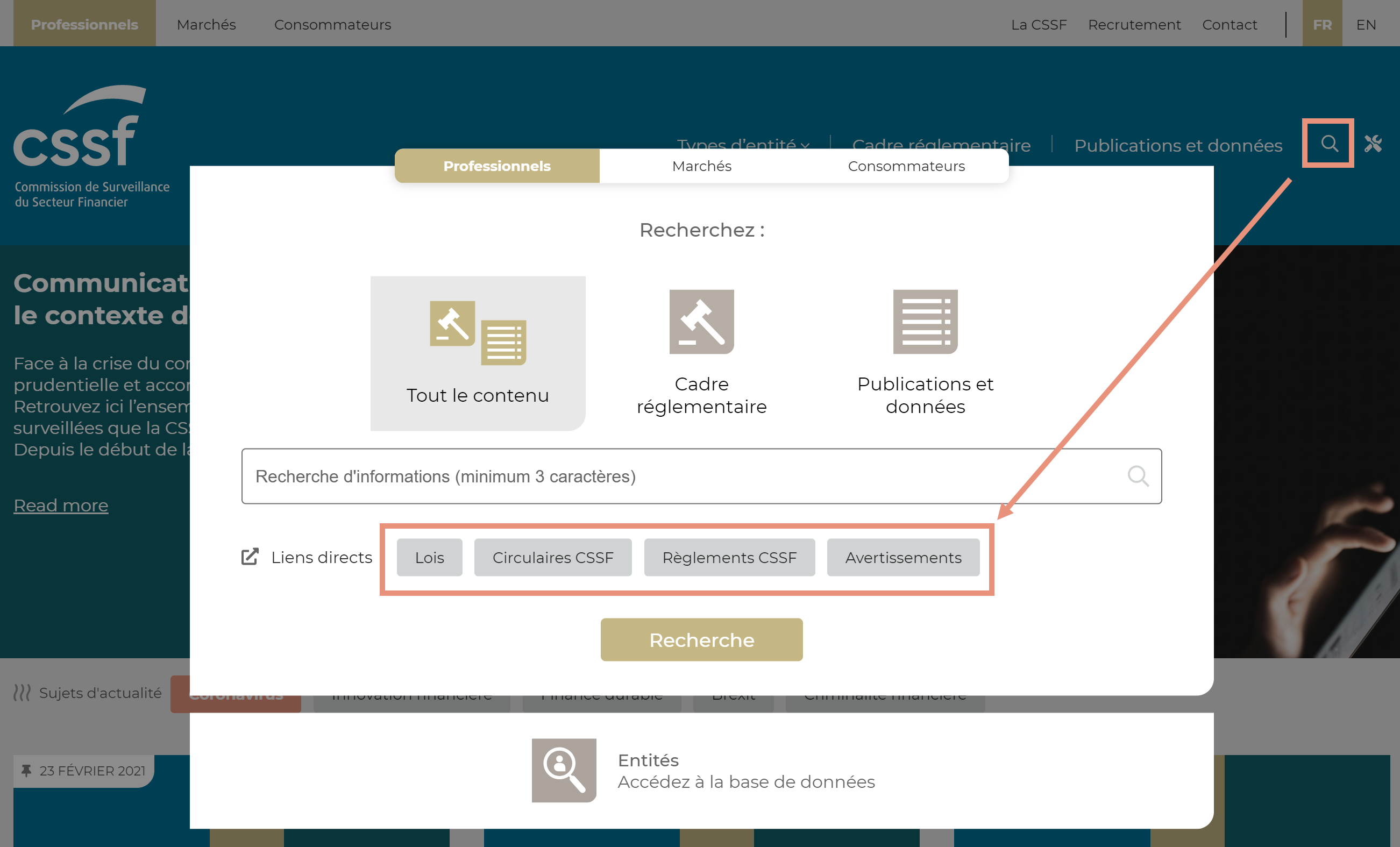

You can access the search page for documents other than regulatory documents in the following ways:
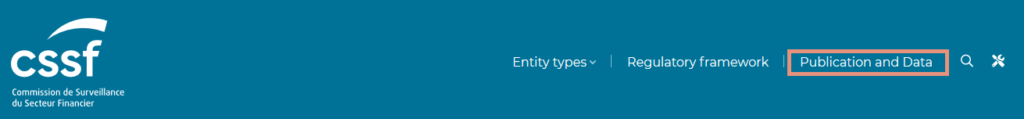
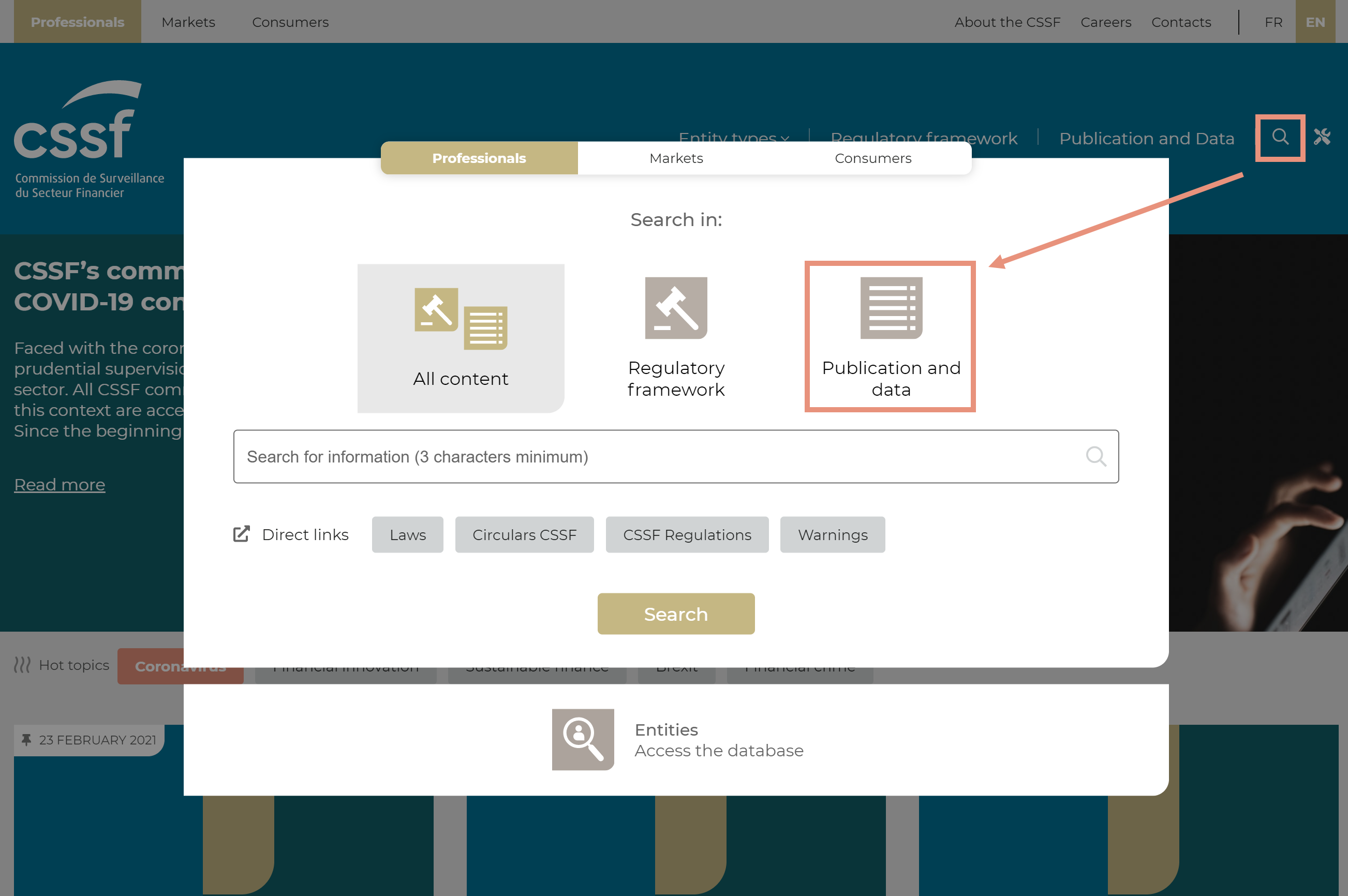
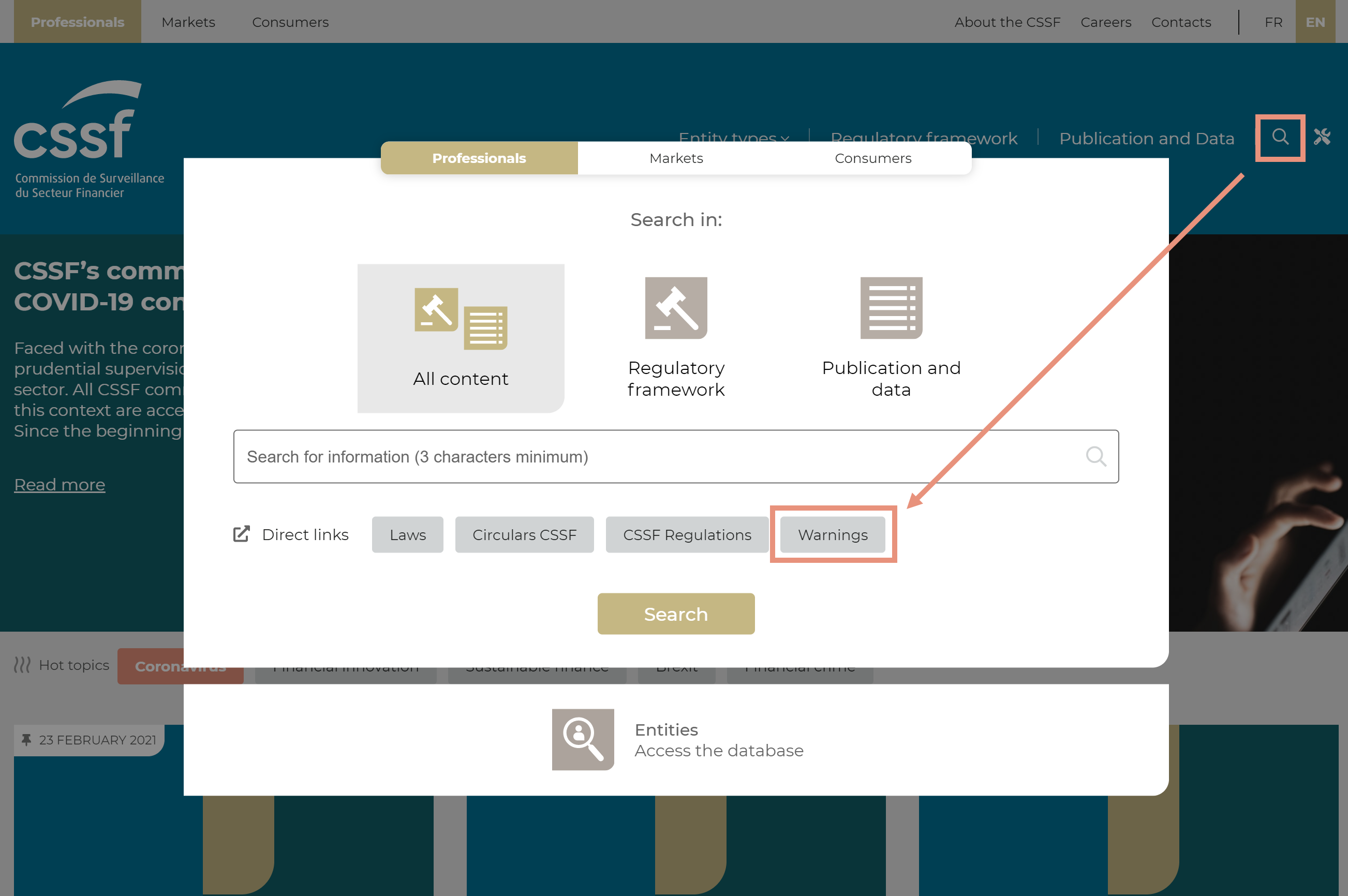

A database of entities supervised by the CSSF is available and accessible to all users:
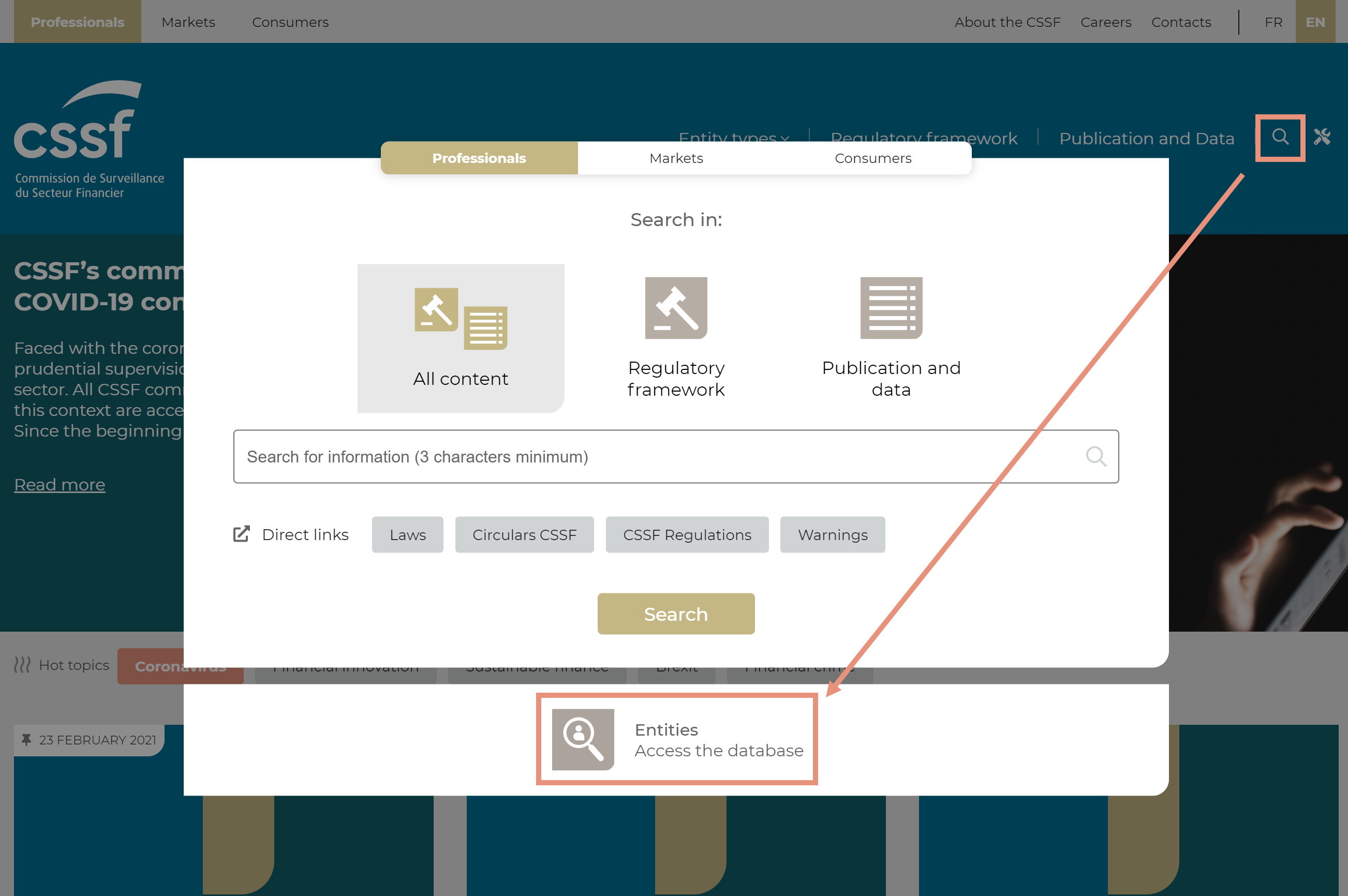
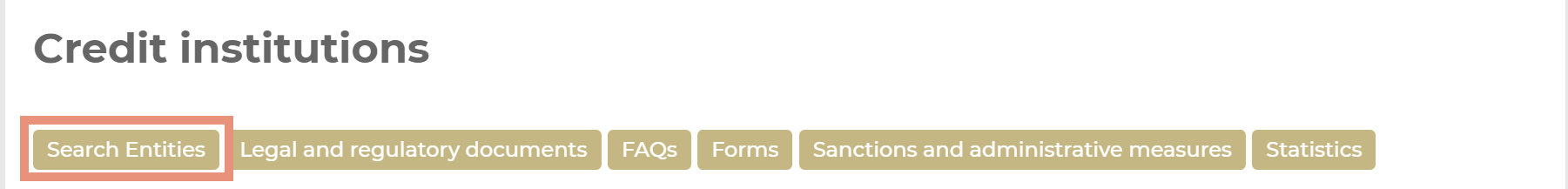
A toolbox is available in the top menu. This toolbox allows access to the different e-services (applications) of the CSSF and changes in accordance with the chosen user profile.
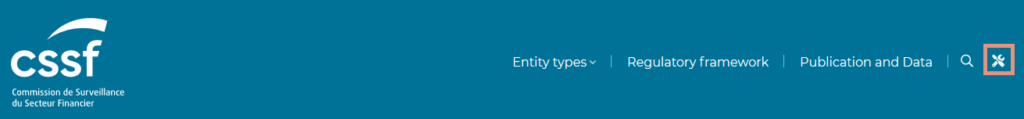
The CSSF website’s accessibility statement is available on the “Acessbility” page.
At the bottom of every page (footer menu), there is a link “Subscribe”.
By clicking on this link, you will be directed to a subscription page, allowing you to subscribe to the newsletter, change your preferences or to unsubscribe.
All you need is your email address.

You can apply for a job at the CSSF by visiting the dedicated recruitment website.
This website is directly accessible via the CSSF’ public website through the link “Careers” in the top menu on every page (header menu).
“Careers” lists all open positions at the CSSF and provides you with information on the application and recruitment process.
![]()
If you wish to comment on the general use of the website, you are welcome to fill in the contact form in the section “Contacts” in the top menu of every page.
Should you have a question regarding any particular section, do not hesitate to contact a CSSF agent through the contact data provided in that section.
